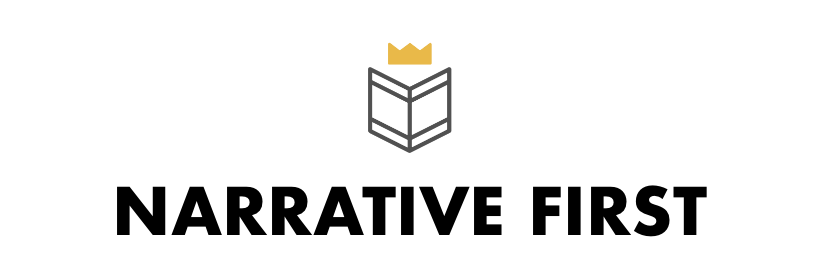Writing with Dramatica
Elevate your storytelling through deep narrative theory
The focus of this series is to explore the profound applications of Dramatica theory in narrative structure. Whether you are an experienced author or an aspiring storyteller, these articles aim to provide you with the tools to create narratives that are not only emotionally resonant but also thematically coherent.
Always Be Writing
No more excuses: write your story today
No excuse. No reason for not following your dreams. No justification for leaving your story stagnant even for a single day. With today's tools and technology, writers can fulfill their life's passion irregardless of location or motivation.
Wearing down seven number-two pencils is a good day's work -- Ernest Hemingway
We don't use number-two pencils anymore. We use iOS 8s and Galaxy S6s. We use iPad Airs and Kindle Fires. We use Dropbox and iCloud and Google Drive and we carry these with us wherever we go. The tools change, but the process stays the same: write each and every day. No excuse for a missed day.
The one ironclad rule is that I have to try. I have to walk into my writing room and pick up my pen every weekday morning -- Anne Tyler
What if you didn't have to wait until you reached your writing room? What if you don't even have a writing room? What if all you have is your imagination and a small device that everyone carries around with them, every single day?
Turn to your smartphone.
Over the past six months I have increased my writing output ten fold. What used to be something reserved for the privacy of my den and my MacBook Air is now available to me twenty-four hours a day, seven days a week. Always on, always writing.
Waiting for food? Time to work on that action sequence. Waiting for your child's school play to start? Time to rework that dialogue. Taking care of business in the bathroom, but tired of wasting your life away with Alto's Adventure? Switch those two scenes around and cut that useless character.
No matter where you are, your story is there with you. Waiting for you to engage with it.
You just need to know what apps to use.
(This article works a "living" document, which means I will revisit this article from time to time and update it with the latest in tools for writers)
The iPhone 6 Plus
Giant phones are for writing giant stories. This isn't to say that you can't write the Great American Novel on an iPhone 6 or 5--just that your imagination will appreciate the extra room.
When the two different sizes came out last Fall, I spent some time hopping from one device to the next at my local Apple store, trying to figure out which one worked the best for writing. After twenty minutes, the distinction was clear--the greater screen size and improved resolution made it easier to dive into the moment and lose yourself in the story. That's all we want, isn't it?
Regardless of how silly it may look in your hand (though that has faded with time) or how insanely large it sits within your pants pocket, the iPhone 6 Plus pampers a writer's imagination.
Hours
The first application to attach to your Writer's Toolbelt is more a motivation tool than an actual writing tool. Hours simply and elegantly tracks the amount of time you spend completing a task. While there are programs like RescueTime that automate this process on your laptop, I find that having a timing tool available to you wherever you are, and more importantly one that needs you to engage with it, makes it more likely that you will develop a better understanding of your habits.
I am constantly shocked at how little I write during the day. I want six hours. I usually end up short of three. Recording my time writing makes me want to write more--a game for me to play and win, every time.
Dramatica
Writer's block? If you're stuck, it means you don't yet know what you're trying to say. -- Susan Orlean
And if you don't know yet what you want to say, Dramatica can help you focus your narrative. Though complex and confusing at first, this revolutionary theory of story makes it possible for writers to quickly and efficiently understand the heart of their story. Less a prescribed set of sequences or cultural collection of mythological hooey, Dramatica helps writers craft complete arguments.
Want to focus on the inner psychological turmoil a maniacal teacher imparts upon his music students? Then you'll want to balance that with a relationship focused in the external world of slapping and tossing cymbals at heads. (Whiplash). Prefer instead to focus the conflict on the fistfights and accidents that come with putting on the performance of a lifetime? Then balance that out with an internal struggle between one character fighting the psychological manipulations of another (Birdman).
Dramatica is the only application listed here that you cannot run on a smartphone. You can, and should, have the central site dramatica.com running in your favorite browser. And you should have the Dramatica Table of Story Elements available at a moment's notice (I keep mine as a Favorite in my Dropbox). The time to use this application is at the beginning of your story creation and during each and every rewrite. You don't need Dramatica running on your smartphone, nor should you--writing is a process of writing, not analyzing.
Dramatica helps you round out your story and fill any holes. In short, it cures writer's block. And if we're going to be writing everyday we need to eliminate any potential obstructions.
OmniOutliner
Now that we have an idea of what we want to say, we need to come up with how we're going to say it. Some writers look at a blank page and see an ocean of possibilities; other writers look at the same page and see a giant wall. If you're the former you'll probably want to skip this section (though eventually you'll have to come back to it during the rewrite process). If you're the latter (like me), then you'll want to read on to see the latest and greatest way to plan out your story.
I wisely started with a map -- J. R. R. Tolkien
This is a new application for me. Before, I was a giant fan of Write Brother's program Outliner 4D (formerly StoryView). I used StoryView to structure out my epic World War I drama and found it helped me keep all the characters and sequences consistent and focused. The only problem? Outliner 4D only exists for the PC and that ship sailed for me a long time ago.
It wasn't until recently that I discovered I needed to find a replacement. My story now weaves a tapestry of complexity unfit for a simple text file (More on this later when we talk about Writing with Fountain). Instead of one Obstacle Character, I incorporate two. Instead of one Relationship Throughline, I work two. Same Main Character and same storyform, but managing the hand-offs between the two Obstacle Characters proved challenging.
My search for the perfect replacement led me to OmniGroup's OmniOutliner. As beautiful and as functional as any outliner can be, OmniOutliner's greatest asset is its ability to track story points in various columns. Similar to the kind of ability found in Outliner 4D, OmniOutliner lets you create separate columns for different throughlines and then track those developments throughout your narrative.
I found this immensely helpful in crafting my most recent story. One column held the Objective Story Points, another the Main Character Throughline, the other the shared Obstacle Character and lastly I created a column for the Relationship Throughline. I also tracked the Overall Characters, making sure that I accounted for every one of them in each of the four Acts.
How did this help? In three to four days I had a solid outline from which to begin writing. Two weeks later, I am two-thirds of the way finished. Pretty astonishing.
Like Dramatica, this part of the process excels on the desktop. At the time of this publication, the iOS version of the app is not yet available, but will be shortly. Until then, I simply Export to a PDF and keep that file in my Dropbox folder for my story.
Drafts
The next two apps maintain the bulk of your writing. The first works as a depository for inspirational notes and ideas that come just before drifting off to bed, the second holds your actual story.
Think of Drafts as your virtual note card system. Keep one thought per note, and don't worry about using too much memory or filling up too many notes--Drafts take up little space. When you find yourself with more than a couple of minutes of writing time, open up Drafts and go through your last couple of notes. Use these notes as inspiration and motivation to get you going, to get you writing again. If you're like me, it can sometimes take awhile to get that motor running and fall into the groove of writing. Using Drafts as your starter mover helps speed up that process.
When finished, and after you incorporated these notes into your actual story, you might want to consider Archiving them to get them out of the way. You can also setup elaborate actions to archive them away in a master text file notebook that sits in your Dropbox account. That's what I do.
When I'm finished with a note, I have an action that appends the note to a master TXT file, adding the date and time. This way I can always look back and see where each note came from and if I addressed each one.
Editorial
No equal.
I've tried Byword and Ulysses and iA Writer and Google Docs and Pages and 1Writer and nothing comes close to offering the power and elegance of Editorial. More than a text editor, Editorial offers powerful Workflows that extend your experience of writing beyond simply getting those words down.
I write everything in Markdown. Even my screenplays (though as I've mentioned, I use an extension of Markdown called Fountain). Editorial does Markdown formatting. It even does text-folding (a great new feature that allows you to quickly collapse sequences and/or sections for easier readability and accessibility). But Workflows elevate Editorial to the top.
The nature of my writing here on Narrative First calls for me to make extensive links to the central Dramatica site. Instead of opening Safari and finding my links there, Editorial allows me to highlight my search criteria and then click a Workflow that will search the Dramatica site with that input. Returning to Editorial I can simply add it as a Markdown Inline or Reference link and then return to writing.
When it comes to writing screenplays, Editorial excels. The new Arrange Paragraphs feature lets me easily shift Sequences around while the ability to cast the entire document in Courier Prime makes the experience seem more real. The Dark Theme encourages darker passages.
In addition there are a couple of Fountain Workflows for Editorial. I use Fountain Note to quickly convert a block of text into a note in my screenplay and I use Fountain Preview to get a quick look at what the final screenplay will look like. Both help to make the screenplay writing process on an iPhone concrete (at least until Highland or Slugline get their act together!).
Editorial is a powerhouse when it comes to writing and a cherished friend when it comes to writing stories.
Persistence
When it comes to the Quantified Self, the iPhone excels in offering a multitude of different ways to track yourself. While the excellent Reporter App can help quantify your time on several different tasks throughout the day, Persistence helps keep your mine focused on your goals.
I have two goals right now: Write Three Hours a Day and Read Two Hours a Day. They may not seem ambitious at first, but like a new weight-lifting regiment its important with Goals to start out small, and to start out with a number you're likely to hit. As you continue to meet those numbers, you can always increase the limit and push yourself harder.
Every couple days I copy over my hours from Hours into Persistence and see how I am doing. Seeing my work reflected this way encourages me to be gentle and accepting of what I have done, and motivates me to find more time to do what I love most: engage with stories.
Writing for Life
Writing is a wholetime job: No professional writer can afford only to write when he feels like it. -- Somerset Maugham
And this is why we should always be writing.
In three month's time I have written two and a half screenplays. Three and a half if you count the one I wrote with my writing partner. I attribute much of this increase in production to the tools I use. Ubiquitious, fluid, and always on hand, the apps listed above encourage creativity by keeping the process simple and fun. No longer do I have to cordon off sections of time on my calendar or barricade myself in my den. I write when I write.
The smartphone offers writers a dream come true: a location to hold all of our stories--both the ones we read and the ones we write--and allows us to pick them up at a moment's notice and dive in. It offers us the opportunity to do what we love most.
The less you write, the better it must be. -- Jules Renard
Why not write more?

Screenwriting with Fountain
Embracing text files: timeless simplicity in modern screenwriting
To many, modern day screenwriting involves a set of Benjamin Franklins and a proprietary file format. Restrained by their own nescience, these writers miss out on a truly rapturous experience waiting for them with a tool they already own. By returning to a simpler time, writers return to the essence of their art.
Last week's article encouraged writers to always be writing. With today's technology and inter-connected devices, the storyteller can practice their craft anytime and anywhere. The only obstacle is finding a common file format that will work anytime and anywhere.
The Simple Text File
The key to his life of constant writing lies in the use of simply formatted text files that can be opened and edited on any device at any time. Besides granting the writer the option of choosing which editor they love the most[^editors], working this way insures a text that will stand the test of time. Text files will always be with us. They will never render themselves useless the moment bloated screenwriting software goes the way of print publications and cassette tapes.
Write a page a day. It will add up. - Herman Wouk
In addition, working with text files allow you the option of versioning your screenplay. Those familiar with Git or Subversion will recognize the benefits and power of writing this way. Instead of having to constantly resave your screenplay under a new name (e.g. nightcrawler-001, nightcrawler-002, nightcrawler-003, and so on), versioned text files save the delta of each update. That is, they only save the changes to the original text file, not the text file itself. This allows the writer the convenience of quickly reverting to a previous version of their text based on date or content changed.[^version]
Lastly, working in text makes it easy to quickly line up and identify changes between different versions of a script. Working in collaboration with another screenwriter but tired of fighting over who writes in red and who writes in blue, and whether or not the lines in gold take precedence over the bold face text written in 24 pt. Arial? Then you'll appreciate writing in a simple text file.
Using a file comparison app like Kaleidoscope, you can easily see the changes your co-writer made and choose whether to merge them into your version or discard them with a haughty no thank-you. Again, the focus stays on the text, not on formatting or manipulating the text. The emphasis stays on story, not presentation.
What is Fountain?
Having been a fan and heavy utilizer of the markup language Markdown[^mdown], I jumped at the introduction of Fountain. Established by geek screenwriter John August and fellow Cal-Arts alum Stu Maschwitz, Fountain extends Markdown to include special affordances for the screenplay format:
Fountain supports everything a screenwriter is likely to need in the early, creative phases of writing. Not included are production features such as MOREs, CONTINUEDs, revision marks, locked pages, or colored pages.
When you want to write a line of action, you write a line of action. When you want to write a line of dialogue you put the character's name in ALL CAPS and their stirring speech on the next line. When you want to start a new scene, put Int. Or Ext. in ALL CAPS and you're good to go. The entire process is seamless and intuitive.
Love for the Structuralist
Encouraging screenplays to be about something instead of simply something, Fountain also offers methods of structuring Acts, Sequences and Scenes. Using the '#' delimiter to denote a heirarchal order, writers can easily organize the major and minor movements of their story.
Managing a screenplay this way opens up several opportunities for navigating the text. Slugline, an application written specifically for Fountain (which we'll get to in a moment) offers a sidebar view of the outline. The latest version of Editorial will grant text-folding powers, allowing writers the ability to collapse those sequences and scenes they want to work on later for later. Future applications may open up new powerful possibilities, furthering the case for working in a future-proof format.
Dedicated Fountain Editors
Speaking of Editorial, the newest version will offer native support for Fountain! You can select what font to use when writing .fountain files (Courier Prime naturally!) and view your formatted screenplay with a built-in Fountain Preview tab. A dream come true.
Of course if you want to, you can always write your screenplay inside of an application built for Fountain. August offers Highland while Maschwitz supports Slugline. Both do a remarkable job of staying out of the way when it comes to handling your text files. Highland caters to the purist, keeping text text and only lightly coloring specific notes or comments. Slugline walks the line between text and screenplay by formatting your text file as you write to give the appearance of a completed screenplay.
Personally, I find Highland to be the better of the two. I find myself less concerned with the perception of my screenplay and more concerned with how my story actually reads. When I work in Slugline, I find myself writing and re-writing, killing widows and chunks of action longer than three lines, all in an effort to satisfy the imaginary reader who lives by the rules of modern screenwriting. When I write in Highland (or Editorial on an iOS device), I lose myself in the story and the writing process. The words take precedent over the format.
When it comes time to make the screenplay look pretty, Slugline takes over as champ. The What-You-See-Is-What-You-Get approach speeds up the process of improving the script's readability. With Highland you constantly have to switch back and forth from straight text to formatted play, a disorienting process that almost always calls for endless scrolling to find your place in the edit.
The solution? Get both. Together their price is a fifth of the industry standard. Lightweight and easy on the eyes, both Highland and Slugline brings writers closer to their words.
Assembling the Scenes
John August's company Quote-Unquote Apps also offers Assembler, an application designed to merge multiple text files into one. Two problems this app solves: one, no more endless scrolling searching through text. By breaking up a screenplay into separate text files for each scene or sequence, the writer can swiftly zero in on the part of their story that needs attention. Two, if you thought versioning for an entire screenplay was cool, imagine individual versioning for each scene. The cost-to-entry for rewriting a scene drops to nothing, opening up a world of experimentation and creativity.
Delivering the Goods
As soon as you type FADE OUT, both Highland and Slugline offer push-button solutions to convert your textual masterpiece into a beautifully professional PDF safe for sending off to your agent. You can even convert to FDX (Final Draft) if you still deal with the Dark side.
About Final Draft and Fountain[^scrn]: if someone you work with demands that hideous program, it is possible to take their FDX monstrosity and dump it into Highland or Slugline for conversion.[^ios] You can compare their version against yours (again, using Kaleidoscope), make any changes and then dump out an FDX version for them to read on their Gateway Pentium III PC[^collab]. It calls for additional steps, but the inconvenience is worth it if you truly care about storytelling as an art.
Storytelling Euphoria
The only thing more tormenting than writing is not writing. — Cynthia Ozick
Writing with Fountain is a joy. I can write in my office, the gym, on a walk or in the bathroom. I can write on a Mac, on an iPhone an iPad and even a Linux based text editor if that's what my day job provides. I can work on the same text file no matter my location, no matter the device. I simply write down the words and leave the rest to chance.
Fountain connects writers with their art.
[^editors]: In order, I love Editorial, Byword and Ulysses.
[^mdown]: Every article on this site exists as a simple Markdown text file. Easily transportable and easily converted into any format--including ePub or PDF.
[^version]: You could also potentially merge old commits with new, but that is something best left to the professionals.
[^ios]: And damn would it be nice if either of them offered iOS versions for on-the-go conversions.
[^collab]: I actually had to do this on my last screenplay. It was a pain, but worked seamlessly.
[^scrn]: Why anyone would choose Final Draft over the far superior Movie Magic Screenwriter is beyond me, but then I always felt HD-DVD blew Blu-Ray out of the water.

Outlining Screenplays with Dramatica and Fountain
Navigating distraction, finding focus with a Storyform
When it comes to writing a story nowadays, remembering where you left off is a challenge. Whether it's the latest in tech or whatever it is you're devouring on that tech, getting back to the business of putting one word in front of the other can be difficult. If only there was some way to easily remind yourself of the point of every scene ...
"Work finally begins when the fear of doing nothing exceeds the fear of doing it badly." -- Alain de Botton
The shortcut to beating that fear? A Dramatica storyform.
With 75 different story points symbolizing a holistic understanding of your story, a Dramatica storyform accelerates development time, giving writers a clear-cut schematic of how their story will unfold. Replacing your fear of doing badly with a fear of formula? Dramatica can pinpoint close to 33,000 unique storyforms. And if that weren't enough to allay your fears, Collateral and Finding Nemo have the same storyform--could they be any different?[^bird]
The telling of the story, the unique personal take on each story point--that's where the art comes in. That is where you will find the artist in this process. Organizing those thoughts in a way that conveys a clear and succint message--that is where Dramatica comes in. And now Fountain.
Writing whenever you want and on any device you want becomes transformative when you combine it with a meaningful blueprint. Dramatica serves as the cornerstone for any writing done on the go.
The Dramatica Approach to Acts
The first big thing we're going to do when it comes to outlining your story is to block out the big movements of your story, what most people call Acts. Now, before you skip ahead and simply put down "Act 1", "Act 2", "Act 3" we're going to use the power of Dramatica to help tell us if we have a three Act story. Some stories take three Acts to tell, some take four, some simply take two.
The clue to your story's Act structure can be found in the Plot Progression for your Objective Story Throughline. If you're unfamiliar with the concept of Plot Progression or don't have a storyform yet, feel free to pick your favorite film from the Dramatica analysis page and follow along.
Every Throughline in Dramatica consists of four Concerns that cover the types of conflict in each Throughline. For example, if your Objective Story is about Problematic Physics then your Throughline will explore Understanding, Doing, Obtaining and Learning. If it is about a Problematic Universe then you'll find yourself covering the Past, Present, Future and Progress.
Every story will have its own unique way of exploring these Concerns but it will never repeat any of them. You do four and then the story is over. All bases covered. If you look at the Dramatica Table of Story Elements you'll see these Concerns laid out in a Quad. Moving from one corner to another feels different depending on the direction taken.
If the move is diagonal then the dramatic shift will feel like a Slide. If it crosses horizontally or vertically then it will feel like a Bump. Bumps create a feeling of a definite Act change, while a Slide feels more like the second half of a larger Act. Sorry Aristotle, competent narratives are more than simply a beginning, middle, and an end.
With four different types of dramatic concerns to work through, throughlines fall into three broad categories: Bump-Slide-Bump, Slide-Bump-Slide and Bump-Bump-Bump-Bump. Multiply this by four separate throughlines that may or may not follow the same order, and the diversity of storytelling becomes clear. This is not a reductive process.[^dram]
For this article, we'll focus on the Objective Story Throughline. It tends to be the one most people think of when they think of a story. Personally I've found it the best way to create a foundation for any story I write.
Outlining Your Unique Act Order
Looking at the Transit Order of your Objective Story Throughline (found in Reports > Advanced Reports > Story Engine Settings) what path does Dramatica say you should take through your story? If you have a Bump-Slide-Bump then you have a typical Three-Act structure. Using the first level of Fountain's outlining tools (the # delimeter), go ahead and put those down.
So if you have this:
- Transit 1: Learning
- Transit 2: Doing
- Transit 3: Obtaining
- Transit 4: Understanding
then you'll do this:
- # Act 1
- # Act 2
- # Act 3
Rian Johnson's Looper employs this approach: the first movement focuses on everyone learning about the Rainmaker and his efforts to end the loopers' contracts (Learning). Old Joe's arrival and subsequent overpowering of Young Joe bumps the narrative into the second movement which consists of Old Joe searching for the Rainmaker as a child and Young Joe following the clues given to him by Old Joe's map. This movement slides into the second half of the traditional Second Act where Old Joe begins killing the potential Rainmakers and Jesse arrives at the farm to kill both Joes (Doing to Obtaining). Old Joe's capture bumps the story into the last movement wherein Old Joe finally understands Cid's abilities and Young Joe understands what he has to do to save the future (Understanding).
If, on the other hand, you have something like this:
- Transit 1: Understanding
- Transit 2: Learning
- Transit 3: Doing
- Transit 4: Obtaining
then you'll organize your document like this:
- # Act 1
- # Act 2
because you have what is known as a Slide-Bump-Slide story, or Two-Act story. These stories feel like they consist of two major movements. Some refer to them as "rise and fall" narratives.
James Cameron's Aliens takes this approach: the first movement consists of understanding what happened to the Lost Colony and slides into learning what really happened ("They're coming outta the goddman walls!"). The second movement consists of fighting back against the alien threat and slides into destroying their queen and the colony itself ("I say we take off and nuke the entire site from orbit."). Understanding to Learning and then Doing to Obtaining.
Lastly, if you have this:
- Understanding
- Obtaining
- Learning
- Doing
then get ready, because you have a Bump-Bump-Bump-Bump story and you will want to organize your story like this:
- # Act 1
- # Act 2
- # Act 3
- # Act 4
These narratives feel more episodic in nature. Francis Ford Coppola's classic The Godfather takes this approach: the first act deals with the growing realization that drugs are the future of the business and that Michael must be brought in to deal with Sollozo (Understanding). This Bumps into the second movement with the murder of Sollozzo and Captain McClusky. The Second Act focuses on the families fighting over who will gain power and territory. Sonny's fight to regain power leads to his eventual death (Obtaining) which Bumps the story into the Third Act. Here, Michael learns all he can from his father. Others learn of the Coleone's plans to move to Vegas. This movement Bumps into the last act with the death of Don Corleone. Having learned all he can to prepare for Tessio's inevitable betrayal, Michael does what a Godfather must do. He takes vows while his hitmen make key shifts in power. And finally, the other dons pledge their allegiance to Michael.
Sequences and Beyond
From here, you will want to drop in the specific Transits from every Throughline. The Objective Story will be the easiest--there will be one sequence for every Act. Use the '##' Section delimiter to denote the next level down and attach any notes concerning it with the '=' Synopsis delimiter.
If you were writing Aliens, your document would look something like this:
# Act 1
## OS Transit 1: Understanding
= Everyone tries to figure out what happens to the Lost Colony. Ripley tries to get everyone to understand that this is a bad idea.
## OS Transit 2: Learning
= The Marines learn what really happened to the Colony and what they're up against. They try to get information back to Earth.
[[ The drop ship crashes, destroying any chance of leaving for safety. ]]
# Act 2
## OS Transit 3: Doing
= The Marines fight the Aliens. The Marines retreat. And retreat some more.
## OS Transit 4: Obtaining
= Ripley finally finds her balls and faces the Queen. They nuke the colony and Ripley ejects the bitch into space.
You'll note I added the Bump between the Two Acts--the destruction of the drop ship with Fountain's '[[ ]]' Notes delimeter. Dramatica calls a major plot point like this the Story Driver, and it's generally a good idea to keep track of these things to keep your story grounded with your original intention. If you have a story point you want to keep track of, put it in there as a Note. Fountain will leave it out when it comes time to print the final document.
A Roadmap to Follow
Now all you have to do is write the damn thing. You'll want to put the Main Character Throughline in there as well as the Obstacle Character and Relationship Story Throughlines. You'll also want to drop in all those other story points that aren't Transits. Sometimes you'll find that you want to double up on some of the Transits within one Act; nothing wrong with that. As long as you don't address a Transit in a different Act, your story will maintain its narrative integrity.
The tendency when taking this approach is to use each Transit as a Sequence. This is fine, but you'll find that occasionally your muse will call for more than one Throughline's Transit to be in the same Sequence. Always listen to that voice in your head when it comes to weaving these Transits together. Don't listen to that voice when it comes to the dramatic content and the order in which it appears. This is where Dramatica excels and where our context-shifting minds tend to screw things up.
In these distracted times, remembering what your story is about and why characters do the things they do becomes the ultimate struggle. Sure, it's convenient to be able to write while driving down to teach a workshop or while your girlfriend checks her Instagram,[^girl] but falling back into that headspace at a moment's notice--that's the real trick.
Folding your Dramatica storyform into your screenplay document makes it easier to drop into your story. You can start at the end or start at the beginning, you can even start dead center if you want because you'll have the confidence that what you are writing will add up to something deeply meaningful. Outlining your screenplay with Dramatica and Fountain means setting yourself up with days and days of productive and fun writing.
[^girl]: Both things I have done.
[^bird]: Birdman and Star Wars also share the exact storyform. Birdman is kind of a dick Obi Wan.
[^dram]: Always have to cut the reductive-Dramatica-is-a-formula haters off at the pass.

Always Be Reading
Feeding the creative soul: why reading matters
Garbage in, garbage out. For any artist, one of the most important workflows--yet, the one most easily forgotten--is the filling of the well. Flooding the mind with new ideas and new perspectives inspires a greater creative consciousness and opens our minds to a better understanding of our own unique voice.
At the start of this year's publishing cycle[^publish] we encouraged you to always be writing. Then we gave you an idea of how to write screenplays anywhere and anytime using the Fountain markup language. And last week we offered up powerful insight on how to combine the Dramatica theory of story with simple text files to maintain the integrity of your story.
This week we close the circle by opening up your senses the greater stimulation. We do this by reading more.
Learning how to be a good reader is what makes you a writer. -- Zadie Smith
Most of these suggestions will be familiar to you; everyone has heard of iBooks and the Kindle. But not everyone is familiar with Marvin or Weekend Read. To write and write and write without taking the time to absorb and subsume leaves the artist parched and ineffective. The following suggestions should quench your thirst and increase the quality of your writing.
Developing the Habit
Understanding the need to develop our minds is easy; finding the time to do it is not. In-between creative writing, family, Twitter feeds, commuting, RSS Feeds, more writing, day jobs, lunch, more writing and more jobs, meetings and dentist appointments, meditation practice and podcasts, commuting home and family dinners, life leaves little time for reading. Even making room for one hour seems a luxury.
In the first article in this series I suggested an app called Persistence[^hours] to track the amount of hours you spend doing what you care about the most. My goal in that article was to read two hours a day. Throughout the entire month of March I managed eight.
Eight measly hours. No wonder my writing seems stilted and sluggish these past couple weeks.
I know of a friend who reads first thing in the morning. He gets up, grabs a cup of coffee and then reads a book for an hour or so before he starts a day. I can't do that. I get up and I do twenty minutes of Morning Pages.[^morn] Then, depending on the day, I'll write for an hour or so before I head off to the gym before I come home and get ready to go to work. There simply isn't time to read during the morning for me.
Nights? I've since restricted myself to no writing after the sun goes down,[^sundown] but I'm often too tired from a day spent writing and driving and working and driving to keep my eyes open for more than twenty minutes.
Twenty minutes is not enough to make a difference.
This leaves the weekend. Plenty more hours available here and perhaps the answer, upon reflection, is to try to make up for time lost during the week here. Still, it would be nice to find time to read every day. If, as writers we are supposed to be writing every day, we should also be reading every day.
Reading Apps
As with writing tools, modern technology supplies us with great reading tools. Many prefer analog books; they love the smell, the feel, the sheer weight of carrying their favorite Author around wherever they go.
I'm not like that. I'd much rather have access to the entirety of GRRM's Game of Thrones series than have it delivered in a 10-pound leather knapsack. Always with us all the time, the stress of finding time to read dissipates with these easy-to-carry easy-to-dive-into applications.
iBooks
iBooks is great if you care about how your book looks. While a shiny retina display may be more difficult to read at the pool or on the beach than an eInk Kindle, iBook devices look beautiful. The typography choices, the gloss of the screen and the simulated page turning that happens when you drag a finger from right to left makes the experience of reading digital pleasurable.
Even reading comics in iBooks is enjoyable. Earlier this year I downloaded and started to read Neil Gaiman's The Sandman series in preparation for an adaptation I was supposed to do for one of his novels. [^research] On a full sized iPad, the glossy screen accentuated the colors and helped pop the gorgeous artwork to life. The only irritation was a more than occasional errant page turn, an area where Kindle's bezel buttons excel. That said, the ability to quickly download the next volume in the series well made up for any annoyances.
Kindle
The ultimate reading companion. Every year I buy the latest Kindle, every year I go in with the idea that it will somehow increase my reading time. The Kindle Voyage has finally done that.
Wih a gorgeous Paperwhite display and densely packed dots per inch, the Kindle Voyage most closely resembles the analog experience. I did receive one with a small pinhole light defect at the very bottom of the screen, but this only seems to show itself when the brightness is set high and is therefore easily forgotten.
Neat things about the Kindle: for one, the aforementioned taptic bezel buttons. Adjustable to taste, the feedback you receive from squeezing the casing bridges the gap between digital and analog, making you feel like you're reading a book
Another great feature: the Flash Cards that store every word you look up in the dictionary. While reading the greatest novel of the 21st century so far, All the Light We Cannot See, I frequently ran into words I wasn't sure about or wanted to understand better. My Kindle stored these words while I read. After I finished mourning the fact that I'll never write anything as good as Doerr's masterpiece, I went back and quizzedmyself on what I didn't know the first time around. A perfect solution for increasing one's vocabulary.[^success]
Instant access to everything I've read or everything I've ever wanted to read? Another great feature. Word Hints--where the Kindle inserts short definitions of difficult words between lines of text? Not so great. This seems to be a feature more geared to kids. My vocabulary may be lacking, but it is not juvenile. It would be great if future versions concentrated on more refined adult settings.
Deplorable feautre? The typography. With only fully-justified to choose from and a scant amount of typesets to choose from, the Kindle fails to delight the senses. Great typography makes a huge difference and does a lot to improve the communication of story to reader. Hopefully this will be fixed in the future.
Marvin
Marvin is the worst named app in the history of apps, but the best free eBook reader on the market. With a "high fidelity interface" and mountains of typesets to choose from, Marvin personalizes the digital reading experience like no other. You don't have access to any of your iTunes titles or any of your Kindle titles, but when it comes to reading the classics, Marvin excels.
Break t down this way: you want modern grab the Kindle. You want classic, go Marvin.
Weekend Read
When it comes to PDF screenplays you could dump them all in a Dropbox folder and use that app's built-in PDF reader. Or, you could download Weekend Read and read screenplays in style.
Say goodbye to squint, pinch and zoom.
Indeed. Built by the same people who brought us Fountain and Higgland, Weekend Read grabs the text of your PDFs and makes them pretty for your iPhone (and now iPad).
Whether you enjoy reading your screenplays in Iowan or the more modern Avenir Next, Weekend Read has you covered. If you're a purist like me, you'll set it to Courier Prime. Let character and dialogue set the style. You can even switch to Dark Mode if you need to catch up on the latest spec script without waking your partner at night.[^meet]
Weekend Read also offers you the choice of setting different swatches for character dialogue. Let's say you want to identify all the scenes with Bob in them or you're curious if Mary overwhelms Stacy when it comes to sheer volume of speaking parts. With Weekend Read you can assign blocks of color to those sections of dialogue and very quickly identify problem areas. If you're reading your own work, you can even scroll quickly through the play and find out if one of your characters is a little wordy. It's a fun feature that is more productive in use than it is in concept.
Weekend Read's interpreter occasionally balks with some screenplays, particularly those that work against convention. When moments like this occur, [^night] Weekend Read offers the typical PDF reader. Funny thing is, if you have to resort to the fallback, you're more likely to abandon the screenplay all together; the unfortunate fallout for the digitally spoiled.
Replenishing Your Soul
Staying fit requires regular trips to the gym and eating right. Functioning well at work requires an ergonomic chair and plenty of rest. Writers need none of these. What they do need is a constant wealth of words and situations and character and thematic explorations from which to draw from. They need to be plugged in to what came before and they need to be aware of where they fit into the continuum of narrative. In short, they need to be read.
Read everything. If you haven't read everything, you'll never be able to write anything. -- Lev Grossman
[^hours]: Combined with the Hours app.
[^sundown]: This habit seems to work well and has the pleasant side effect of increasing family time. But it still remains difficult to keep those eyes open.
[^publish]: Narrative First publishes once a week, from March to November.
[^research]: Always a good excuse to buy more and more books, research!
[^night]: As they did with Dan Gilroys excellent Nightcrawler screenplay
[^morn]: Morning Pages are three pages of long-form writing with a pen and paper. Made popular by Julia Cameron.
[^success]: And a fun way to distract oneself friends from one's lack of success.
[^meet]: This also works well during HR meetings and CEOS pep rallies.