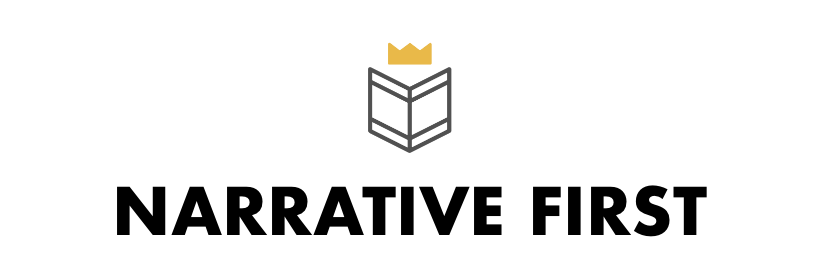Organizing Your Screenwriting Life with the iPhone and iPad
Navigating the digital maze for writers
So many programs to choose from, so many options. An embarrassment of riches so exhilarating, many an aspiring writer is left wondering where to start.
It's a chaotic situation for many: note applications, voice memo recorders, virtual notebook applications, PDF readers. With each fresh installation comes the hope for a simpler life, an easier way of shuttling the thoughts within one's head to the final product of the printed page. Apple's mobile devices, the iPad and the recently released iPhone 4, offer an unprecedented opportunity for those who have something to say and need someway to say it.
But where exactly should the early inspiration of a piece be captured? Which program is the best for storing the actual screenplays? Are the two one and the same, or could it be that some applications are better suited for solving certain kinds of problems?
What follows is one approach towards establishing order from the turmoil of your current writing app situation. The process of writing is painful enough without having to learn new clunky systems or gear your writing style to accommodate the weaknesses of a poorly written application. The programs listed below step out of the way, allowing the motivated writer to create without interference and without the hesitation that often leads to missed opportunities and unrealized works.
Besides, they're really fun to use.
Simplenote
If you don't have the Simplenote app yet, might as well stop reading, head over to the App Store and start downloading it immediately. You're gonna want to take some notes...
Every idea you have, every single solitary conception that you don't want lost in the morass of your own memories needs to end up as a Simplenote entry. Your initial inspirations for a story, detailed character sketches, biographies and backstories, scene ideas, plot points, meaningful moments, even bad ideas--anything and everything that comes to mind during the development of a story should end up in this program. There simply is no other better alternative for storing your thoughts.
Why? One is the ease of use. You open the app, press the + sign and you're ready to write. Want to append something to a previous note? Type in some keywords into the search box and within seconds your previous thought will be shown to you, ready for the modification. That's really all the program does. It doesn't store images, web pages or PDFs...
But that simplicity is its strength.
While there are other more robust applications like Evernote (which has other uses that will be explored below) and extremely gorgeous note-taking apps like AwesomeNote, Simplenote wins hands down because it is so damn fast. With these other apps it seems like the focus on presentation obstructs the creative writing process; the pretty pixels get in the way. Simplenote is definitely boring to look at--mundane at best--but has the pleasant after effect of freeing up the creative receptors of your brain for the true task at hand. Your original idea sits center stage, basking in the peace of minimalist UI.
Syncing
Don't you hate having to hit a Sync button? Everyone does. AwesomeNote syncs with Evernote, but you have to go the Home screen, hit the Sync button, then hit Sync Now, then wait forever for the actual thing to sync four or five notes. Evernote syncs automatically, but still seems to take longer than SN. To be fair, this has been drastically improved with the latest iOS and corresponding phone, and it may have much to due with the various types of media that Evernote can store and scan. But when it comes to jotting down that character moment or that scene turn you don't want to forget, SimpleNote is the superior tool.
In fact, Simplenote's syncing is so wonderful that it syncs as you type, destroying the need for a Sync or a Save button. You basically open the program and just begin spilling out your thoughts--no concepts, no titles, just thoughts. Simple and effortless.
Notational Velocity
Like Simplenote there is no manual saving in Notational Velocity, all updates and modifications happen immediately and super fast. Again, no concepts, no folders, the first sentence of your note becomes the title, and all of it is easily searchable within the searchbox. But the really killer feature happened earlier this year when the creators of NV flipped the switch for syncing with Simplenote.
Most, if not all, of the actual writing of a screenplay should take place in a professional desktop screenwriting program. The reasons for this will become clearer later on, but for now, suffice it to say that the best writing comes when a writer sits before a large screen, one large enough for both an entire page of a screenplay and the notes the writer took since their last writing session.
With the NV/Simplenote sync in place, those notes are always sitting there waiting for a writer to act upon. Every thought notated on the iPhone waiting in line, every dialogue snippet realized on the iPad moments before heading off to bed, every last idea is there, waiting in that simple, bleak window. No elaborate sync schemes, no waiting.
The key to Notational Velocity is to treat each entry as you would a 3x5 note card. One item, one detail. "Title: Jaws Inciting Incident, Body: Chrissie gets chomped." "Title: Red's Leap of Faith, Body: Red tells them he doesn't give a damn what they think." NV's search engine works better when information is distributed across the notes and thus, short notes like this are the way to go. Avoid stacking multiple character descriptions and long outlines within a single note and you'll do great.
So if the Simplenote + Notational Velocity combination works great for quick blurbs of information, where should a writer keep their long form material like outlines, treatments and the actual screenplay itself?
Dropbox
While inspiration is reserved for Simplenote, program-specific files, extended length material and important reports are perfect for the big box in the virtual sky.
Think of Dropbox as your own portable USB drive that you can instantly access anywhere--your iMac in your home office, your iPad on the couch, your PC at work and your iPhone as you wait for a meeting to start. When installed on a Mac it creates an easily accessible folder in the Finder's left-hand sidebar where you can Drag n' Drop to your muses' content.
Writers are no longer restricted to practicing their craft in one specific place. Some prefer the coffee shop, some prefer a sandy beach, while there are still those who prefer the dark dungeon of their own home office. This mobility, and the variety of devices that such transportability calls for, requires a service like Dropbox to bridge the gaps between the different locations.
Working on the fifth or sixth draft of your current screenplay in Screenwriter? Make sure you save it to a folder marked "Stories" in your Dropbox. Now, when you get the urge to write, no matter where you are, no matter whether you have your laptop with you or your back home on your iMac, simply open up your Dropbox folder and select the latest version.
Of course, one of the very best features of Dropbox is that it keeps a record of previous versions of a file for the past 30 days. Accidentally saved that latest draft with the previous draft's name? Ready to toss your computer out the window?! No need to. Simply Ctrl+click on the file name, select the previous version and you'll be ready to go.
If you collaborate with another writer, you can even set up one of your folders as a Public folder and grant your writing partner access to it. Whether its character designs or the latest treatment, simply drop the appropriate item in the folder and your writing partner will be able to add their notes, crossing out what lines of dialogue and action they don't think work, and perhaps even add some of their own. Then, of course, you can just revert it back to your version and ignore their notes!
Finally, you could store Academy Award-winning screenplays in another folder labeled "Scripts" when your own words just don't seem to be enough. Many writers find that after reading only a few pages of a well-written screenplay, they're ready and eager to return to their own work. Dropbox makes sure that inspiration is always a simple swipe and tap away.
Evernote
Earlier this app was downplayed for its cumbersome interface and complexity of features. This downfall is precisely what makes it such a great tool for a writer's virtual reference notebook.
Simplenote/NV is great for inspiration and Dropbox is great for maintaining working project files. But when it comes to quick and easy access to the mountains and mountains of insightful articles available on the Internet today, Evernote is your old reliable friend. Unlike the previous two that focused more on inspiration, this app is all about organization. The key is their concept of maintaining your notes into separate collections called aptly enough, "Notebooks."
For example, you could create a Notebook called "StoryFanatic" and drop the important and insightful articles from this site in there. Tag them with "Main Character" or "Inciting Incident" and then forget about them. Then, later, when you're stuck at a certain point in your screenplay and you sort of remember, "Wait a second, wasn't there a StoryFanatic article about Act Turns?" you could simply refer to your virtual notebook.
Again, no matter where you are (access is key), in the parking lot of your current employer or at home in front of the TV, just fire up Evernote and search for any articles marked "Inciting Incident". Within seconds the article you remembered will be there for you, ready to inspire and inform, and hopefully leave you energized enough to return to your own story.
While you could conceivably store the same information in your Dropbox, Evernote seems to work better as a one-stop shop for collecting everything. Audio notes from lectures, images captured with your phone's camera that inspire different scenes, and yes, web sites that help encourage a better understanding of effective storytelling. But beyond simply a great tool for collection, Evernote works equally as well as a device for finding that information in a pinch.
Participated in an extremely insightful screenwriting class? Take a photo of the white board with your iPhone and place it in your "Screenwriting Seminars" notebook. Depending on how legible your instructor's handwriting was, those notes on the board are now searchable from within the application. Same with handouts, course descriptions or anything else you can take an image of. Whenever something is uploaded to Evernote, its servers automatically scan the image with powerful OCR software and store that information alongside the original upload. And with the iPhone 4's improved camera resolution, the accuracy of the search engine borders on pure magic.
Dragon Dictation + Pastebot
Everyone knows how dangerous it is to text while driving. Thankfully, the combination of these two programs alleviates that danger while providing the tools necessary to capture that fleeting bit of inspiration that can't possibly survive your extended commute home. The key with these applications is the no-look one-touch operation that comes easy to drivers familiar with changing the station on their in-car stereo or blasting the A/C.
Upon opening Dragon Dictation, you are presented with a simple red button to tap. The recording begins and you speak clearly into the phone. When finished, tap the extremely large DONE button (no need to look at the screen) and your recording will be sent to their servers for translation. A few seconds later and the text version of your audio note is presented on the screen for review. The transcribing is not 100% accurate, especially when you've got the windows rolled down, but rather somewhat closer to 80-85%. Still it is certainly much better than previous software attempts at voice recognition and like Evernote's ability to search handwritten text, Dragon Dictation's ability to make words out of your voice approaches new levels of wonder (note how in the screenshot to the left, it even picked up on the word 'totem'!).
With the latest version of DD, you simply call up the hidden menu below, click the button marked Copy (again, nice and large so once you're familiar with where it is, you never have to look again), and the text will be copied to the iPhone's clipboard.
This is where [Pastebot][8] comes in. Simply tap on the app to open it and the contents of the clipboard are automatically dumped into one of Pastebot's waiting drawers. It's that easy! Pastebot is basically an extended clipboard, allowing you to copy and paste as many versions of the iOS clipboard as you would like--in this case, audio notes from Dragon Dictation.
Again, Evernote has an Audio Capture feature that works fine, but if you're the kind of person that prefers to see the notes for their project they're working on written out, you can't do better than this combination of apps.
The other killer feature is Pastebot's Desktop Syncing program. Once installed, you simply have to open up the app on the iPhone to have all the contents of its drawers dumped immediately into the desktop version. You can then copy and paste them into SimpleNote or take action on them right away.
Screenwriting Apps
Notably absent from this list of essential tools for screenwriters are screenwriting apps themselves. As mentioned previously, the actual writing of a screenplay should be executed before a screen large enough to view an entire page. There is a flow, a sort of rhythm that exists within a well-written screenplay, that can only be seen and experienced by a writer when they are able to view the single page as a whole. From experience, writing a screenplay on an iPhone is about as functional as reading a novel through a cardboard paper towel roll.
Certainly one could make it work on the iPad versions of these programs, and perhaps [the iPad version of Final Draft][9] may be just the application that makes the strides into the mobile market, but for now, the iPad and iPhone work wonderfully as tools for collecting and maintaining inspiration. The desktop (or laptop) is where the real magic happens.
The Mobile Muse
With Simplenote and Notational Velocity, Dropbox, Evernote, and Dragon Dictation and Pastebot writers in the 21st century now have no excuse for losing that spark of inspiration. The muse can strike at any time, unfortunately usually when the actual project you're working on isn't even being actively considered. With the iPhone and iPad, a writer can now organize their writing life in such a way that they can carry their cherished works of art from inspiration to execution, without hindrance.
With these systems in place, the lack of impediments from conception to creation insures that the final work will remain an honest and true reflection of the writer themselves.
Who could ask for anything more?
[8]: http://tapbots.com/software/pastebot"Pastebot by Tapbots" [9]: http://www.finaldraft.com/products/ipad/notify-me.php "Final Draft for iPad"
::expert Advanced Story Theory for this Article Without a doubt, the most important file you should have in your Dropbox is the Story Engine Settings Report for the story you're currently working on. Advanced users of the Dramatica will recognize this very important report, while most will be simply confused and turned off by the seemingly cold writer-unfriendly terminology.
In short, this single page PDF represents the totality of the meaning and intention of a story the writer hopes to communicate through their work. This Dramatica Storyform keeps an Author honest during the writing process, reminding them of things they may have forgotten along the way and suggesting thematic topics that will insure the story works as a whole.
This page is so important that it should be marked with a star, signifying it as a Favorite. Favorites in Dropbox are downloaded to the iPhone for fast, offline viewing--crucial for those moments when you're stuck in a ponderous basement meeting room several levels below wireless-hampering concrete.
Other favorites should be the Dramatica Table of Story Elements PDF and the Dramatica Dictionary PDF when you've forgotten exactly what Deviation or Preconditions means. Eventually you'll figure it out, but until then, Dropbox has you covered. ::
Download the FREE e-book Never Trust a Hero
Don't miss out on the latest in narrative theory and storytelling with artificial intelligence. Subscribe to the Narrative First newsletter below and receive a link to download the 20-page e-book, Never Trust a Hero.