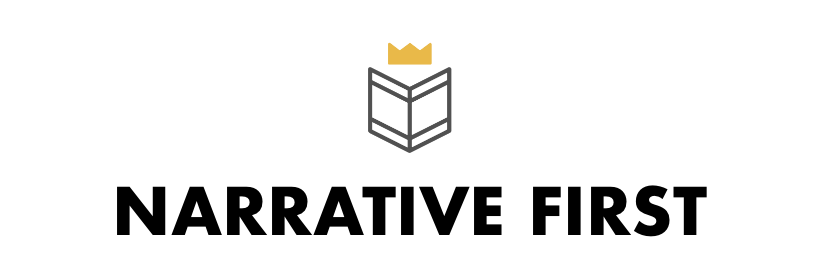A Warning When Creating Gists
Save often...by quitting.
Helpful words of advice for those of you creating your own Gists for Dramatica…save often!! And by save often, we mean QUIT the application and restart it. Currently, there is no way to save the Gist Collection you are working on and there is no Autosave built in.
We found this out the hard way. After creating over 1000 gists for our Narrative First Members the application promptly crashed and erased everything we were working on. We are now in the process of rewriting all the gists and hopefully will have it done by the end of the month.[^members]

(See that Collection fantasy.gst? Yeah, that used to say 1134 in the #Gists column...)
Our suggestion now is to save after every 100 gists. We tried stretching that out to 200 and have been burned on the 190th. So after entering 100 Gists, quit the application and reopen it. Hopefully you’ll see the same amount of Gists in your collection as you did when you left.
We are looking into alternative ways of creating Gist Collections and will let you know what we find.
[^members]: Narrative First Members receive a free Gist Collection every month that they can download and install in their own version of Dramatica. Each collection is geared towards a certain Genre, offering writers and producers an entirely new way to brainstorm story ideas, scenes and sequences. For more information please visit our Narrative First Members page
Download the FREE e-book Never Trust a Hero
Don't miss out on the latest in narrative theory and storytelling with artificial intelligence. Subscribe to the Narrative First newsletter below and receive a link to download the 20-page e-book, Never Trust a Hero.