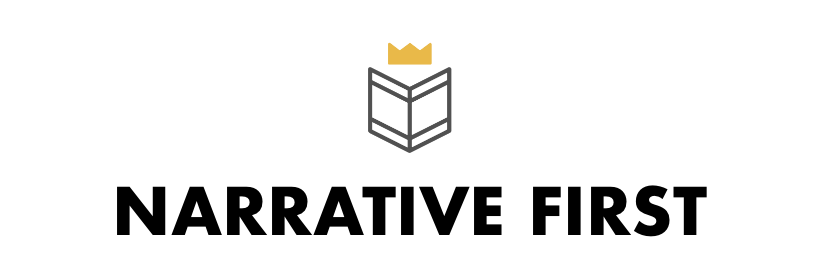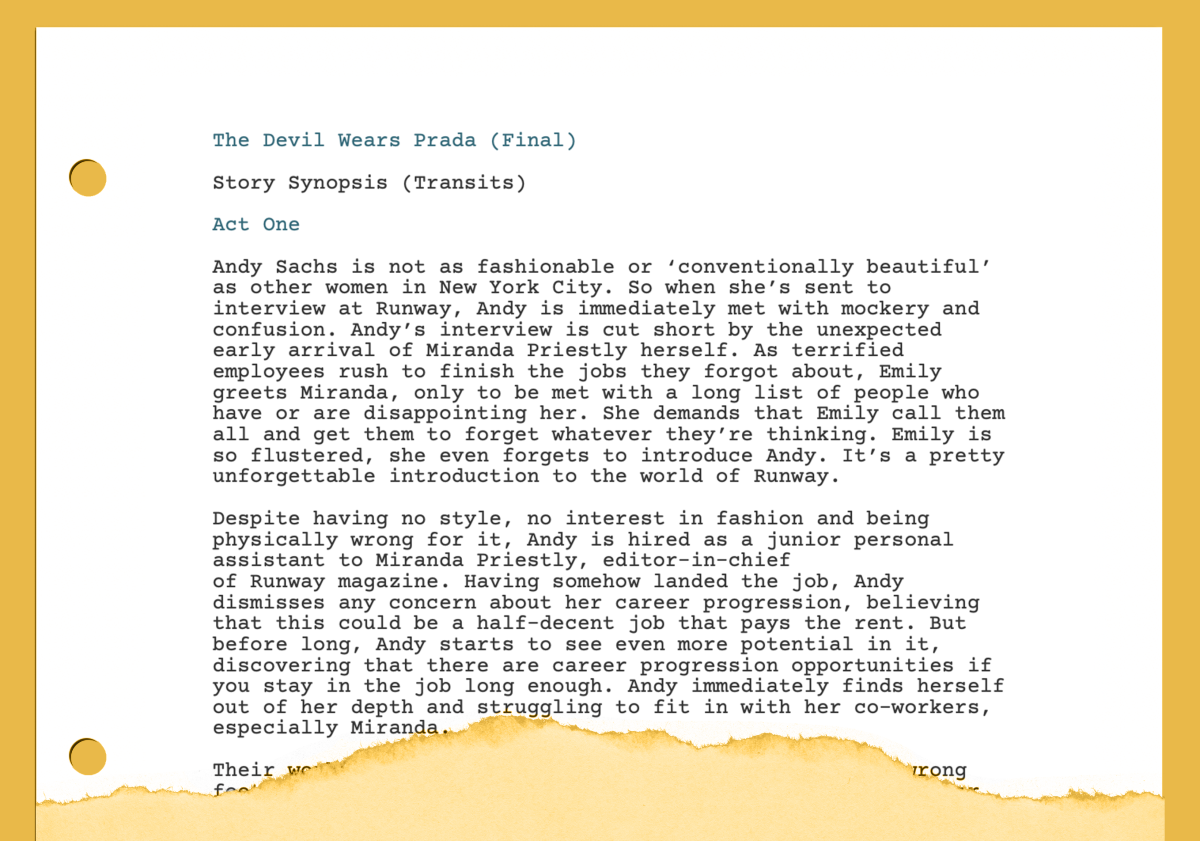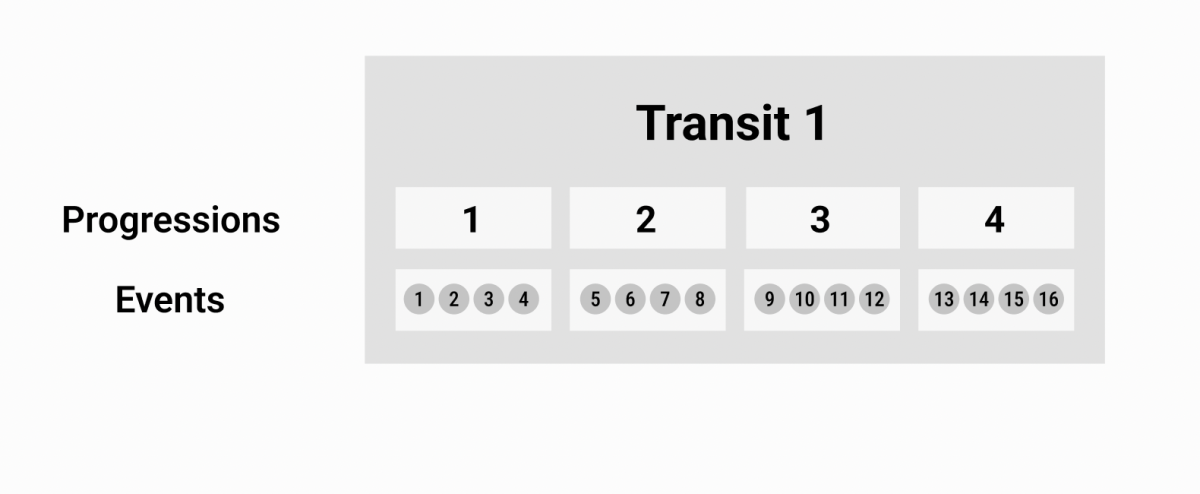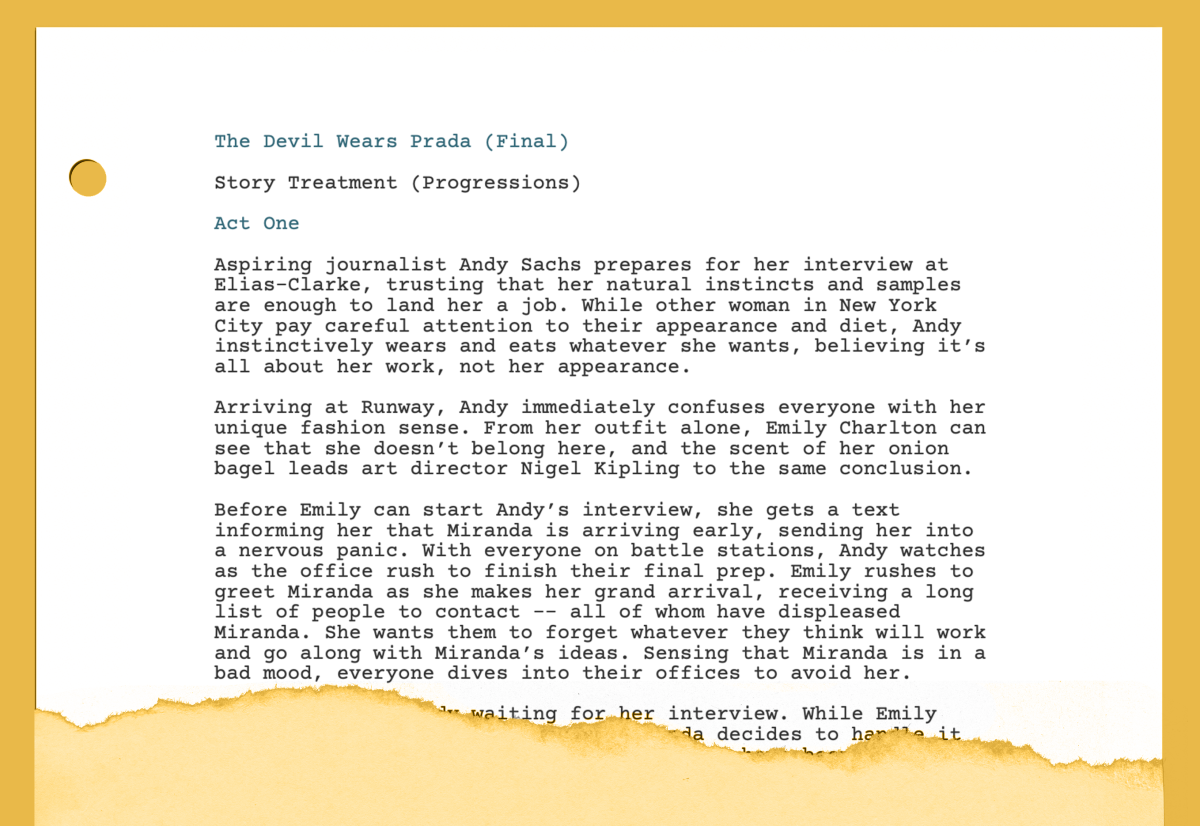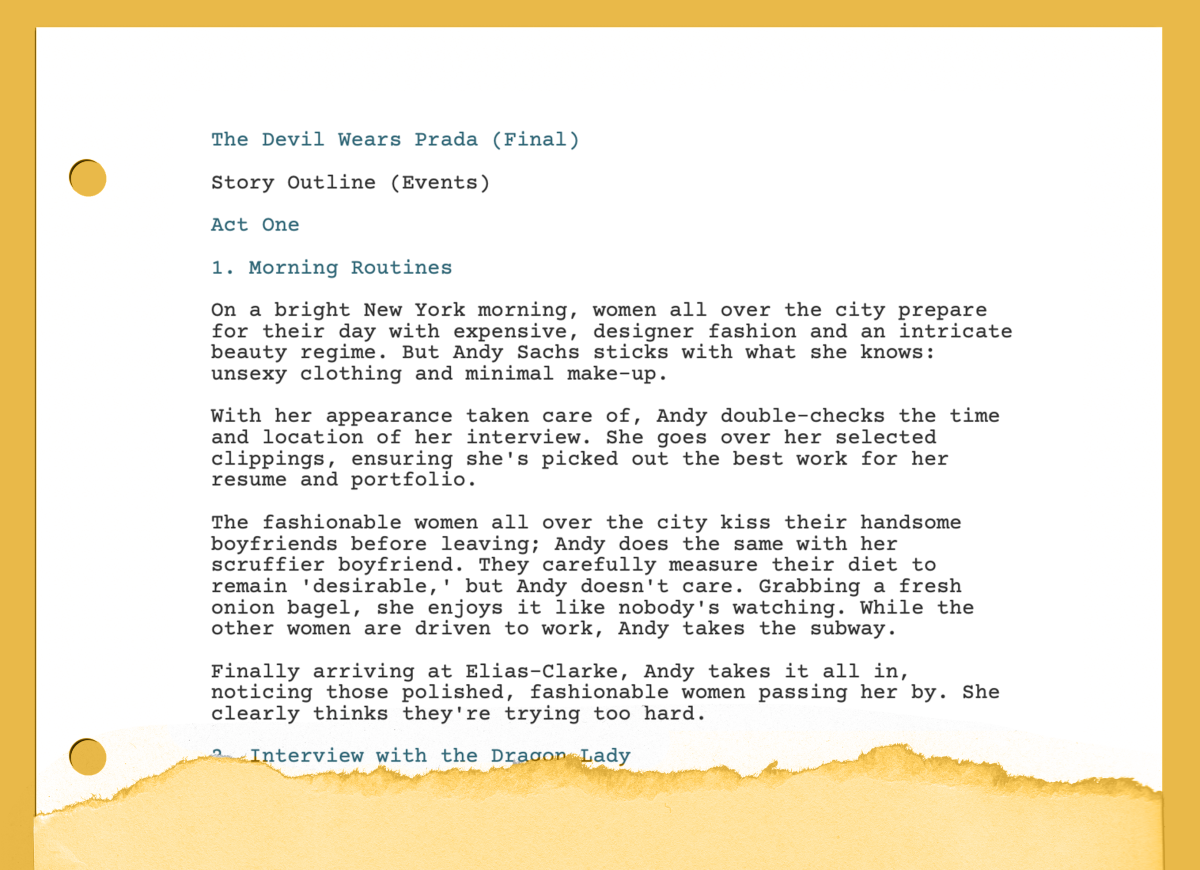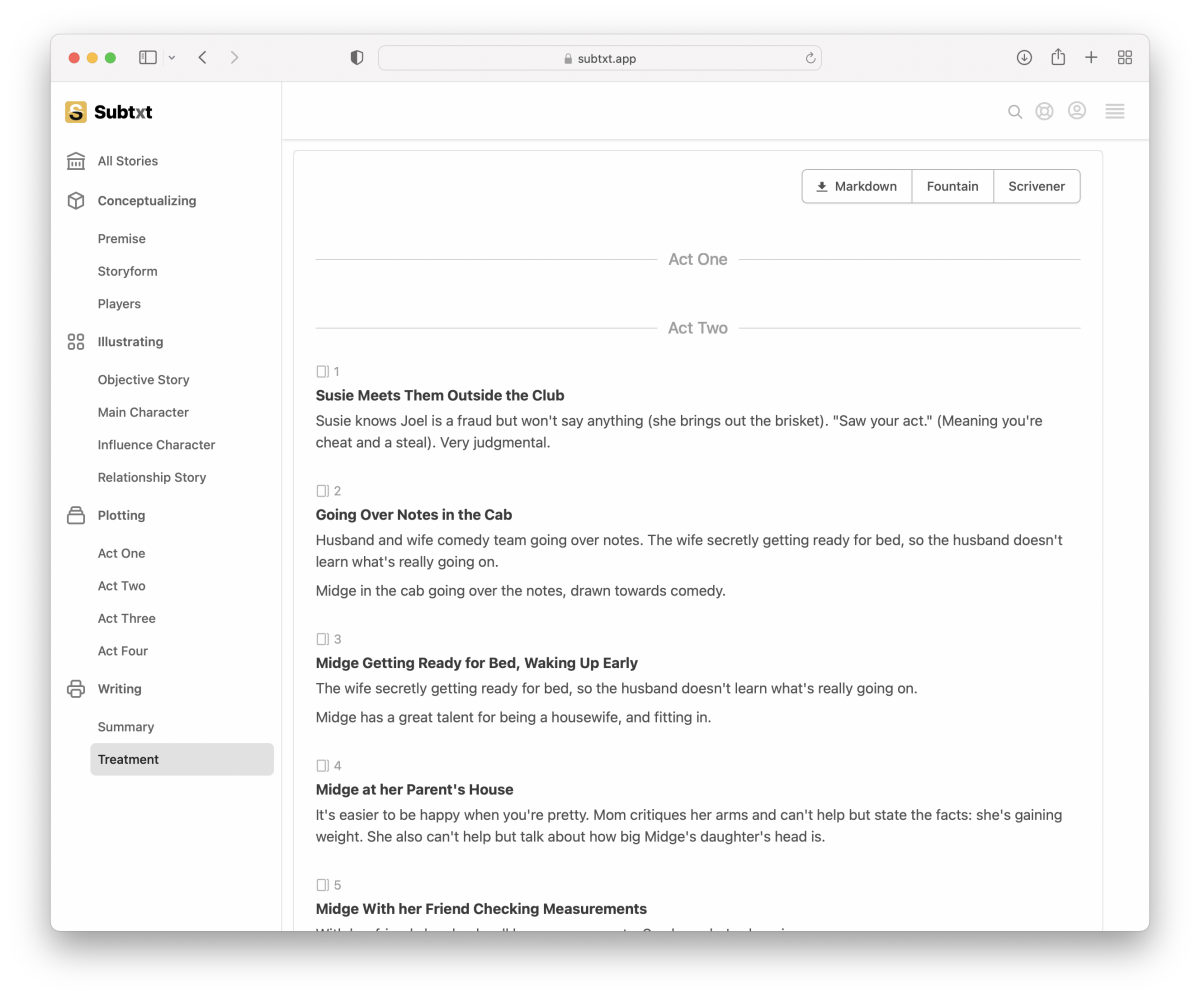Giving Your Story the Subtxt Treatment
Seeing the whole thing at once, so you can start to make sense of it
It’s hard to pick a favorite feature in Subtxt. The AI, the Premise Builder, the whole app itself? But, in my opinion, that honor should really go to the Treatment, one of the most helpful tools available for writers.
The beauty of Subtxt is that you get to focus on the creative part, while the app takes care of the complicated theory. That's all great, but when you head out into the world with your story, you're often asked to submit an outline, a treatment, a synopsis or some unique combination. That's when we face the frustration of "Where do I start?" or "How do I bring Subtxt into this?""
Turns out the answer was in front of us the whole time. Master the Treatment screen and you can deliver ANYTHING. All you have to do is write your story and let the app do the hard work.
Synopsis
When I did my mentorship with Jim, he requested a synopsis for the story I was looking to develop. I hadn't written one in a while, so it was a solid week of sweating and cleaning the house. I spent so long panicking and overthinking about what should or shouldn't be in there that I edited all the funny stuff out of my comedy and he thought it was a drama. Turns out comedies need jokes! Who knew?
Okay, here's the secret to a Subtxt Synopsis: Transits. If you create a Moment in each Act and fill it with only the Transits of your story, you get a neat two-to-four-page broad synopsis of your story.
Here's an example of what that would like if The Devil Wears Prada was developed with Subtxt's predictive narrative technology:
Export just the Transits, rewrite as needed, blend or rearrange the throughlines as you see fit, and voila! Assuming I've made the Transits funny, I can rest easy knowing that my synopsis will be funny. PHEW. Less unintentional dramas.
Transits, Progressions, and Events
Subtxt breaks the components of a narrative down into Transits, Progressions, and Events. Transits are the biggest parts of a story and are similiar to what most people understand to be Acts. Transits hold several Progressions within them, while Progressions hold several Events within them.
Visually, the whole thing looks like this:
So, to accomplish the above Synopsis in Subtxt, I just filtered out the Progressions and the Events and just focused on the big pieces: the Transits.
Treatment
Treatments usually require more thought than a brief synopsis. You need to go into enough detail to tell the story without going down to a scene level. That's not easy. If I'm asked to do a Treatment, the house cleaning will intensify. But, don't worry. The Treatment screen can help here, too. Can you guess how? Yes, Progressions.
The length will depend on how much detail you throw in there, but you'll generally average out to around an eight-to-twelve-page treatment.
Here's Prada with just the Progressions:
In this case, it's worth blending parts of the Throughlines after you export, as many of your Progressions will be happening simultaneously. It makes the whole thing feel so much more natural when the whole thing flows from one moment to the next.
Outline
So this is the one that really stresses me out. An Outline requires the most detail, with the writer going into a beat-by-beat, scene-by-scene breakdown. If you're able to master the Event level, you can get a really sweet scene-by-scene outline to write with in Subtxt.
And all you have to do is develop your story!
I know I don't have to say it, but I will anyway: it's all Events, nothing more. Do that, and you'll end up with a detailed scene-by-scene outline more than twenty pages long.
TWENTY. PAGES. And you never even had to look at a blank page or that horrible blinking cursor. And the cold sweats are (slightly) less regular!
Freestyle
And, of course, if you're just super unique and want to stick it to the man by creating something all of your own, you don't have to do any of the above. You can mix and match according to the unique nature of your story.
For example, if you're working on a character study, you might go down to the events in the Main Character Throughline, but stick to Progressions for all the other Throughlines. Or maybe you want to make the story gurus cry. Have one long, Event-filled first Act, and everything else be brief Transits. That’ll show ‘em!
The Treatment view in Subtxt is capable of so much more than a quick Scrivener export. Whatever document you need, you can construct right here.
Zoom out to create a short one-page synopsis, zoom in to get a detailed beat-by-beat outline.
All you have to do is create, and the app will do the rest for you!
I call it productive laziness, and, honestly, it is the future.
Download the FREE e-book Never Trust a Hero
Don't miss out on the latest in narrative theory and storytelling with artificial intelligence. Subscribe to the Narrative First newsletter below and receive a link to download the 20-page e-book, Never Trust a Hero.