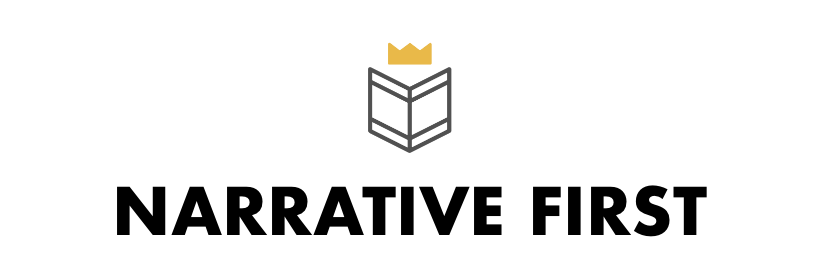Always Be Writing
No more excuses: write your story today
No excuse. No reason for not following your dreams. No justification for leaving your story stagnant even for a single day. With today's tools and technology, writers can fulfill their life's passion irregardless of location or motivation.
Wearing down seven number-two pencils is a good day's work -- Ernest Hemingway
We don't use number-two pencils anymore. We use iOS 8s and Galaxy S6s. We use iPad Airs and Kindle Fires. We use Dropbox and iCloud and Google Drive and we carry these with us wherever we go. The tools change, but the process stays the same: write each and every day. No excuse for a missed day.
The one ironclad rule is that I have to try. I have to walk into my writing room and pick up my pen every weekday morning -- Anne Tyler
What if you didn't have to wait until you reached your writing room? What if you don't even have a writing room? What if all you have is your imagination and a small device that everyone carries around with them, every single day?
Turn to your smartphone.
Over the past six months I have increased my writing output ten fold. What used to be something reserved for the privacy of my den and my MacBook Air is now available to me twenty-four hours a day, seven days a week. Always on, always writing.
Waiting for food? Time to work on that action sequence. Waiting for your child's school play to start? Time to rework that dialogue. Taking care of business in the bathroom, but tired of wasting your life away with Alto's Adventure? Switch those two scenes around and cut that useless character.
No matter where you are, your story is there with you. Waiting for you to engage with it.
You just need to know what apps to use.
(This article works a "living" document, which means I will revisit this article from time to time and update it with the latest in tools for writers)
The iPhone 6 Plus
Giant phones are for writing giant stories. This isn't to say that you can't write the Great American Novel on an iPhone 6 or 5--just that your imagination will appreciate the extra room.
When the two different sizes came out last Fall, I spent some time hopping from one device to the next at my local Apple store, trying to figure out which one worked the best for writing. After twenty minutes, the distinction was clear--the greater screen size and improved resolution made it easier to dive into the moment and lose yourself in the story. That's all we want, isn't it?
Regardless of how silly it may look in your hand (though that has faded with time) or how insanely large it sits within your pants pocket, the iPhone 6 Plus pampers a writer's imagination.
Hours
The first application to attach to your Writer's Toolbelt is more a motivation tool than an actual writing tool. Hours simply and elegantly tracks the amount of time you spend completing a task. While there are programs like RescueTime that automate this process on your laptop, I find that having a timing tool available to you wherever you are, and more importantly one that needs you to engage with it, makes it more likely that you will develop a better understanding of your habits.
I am constantly shocked at how little I write during the day. I want six hours. I usually end up short of three. Recording my time writing makes me want to write more--a game for me to play and win, every time.
Dramatica
Writer's block? If you're stuck, it means you don't yet know what you're trying to say. -- Susan Orlean
And if you don't know yet what you want to say, Dramatica can help you focus your narrative. Though complex and confusing at first, this revolutionary theory of story makes it possible for writers to quickly and efficiently understand the heart of their story. Less a prescribed set of sequences or cultural collection of mythological hooey, Dramatica helps writers craft complete arguments.
Want to focus on the inner psychological turmoil a maniacal teacher imparts upon his music students? Then you'll want to balance that with a relationship focused in the external world of slapping and tossing cymbals at heads. (Whiplash). Prefer instead to focus the conflict on the fistfights and accidents that come with putting on the performance of a lifetime? Then balance that out with an internal struggle between one character fighting the psychological manipulations of another (Birdman).
Dramatica is the only application listed here that you cannot run on a smartphone. You can, and should, have the central site dramatica.com running in your favorite browser. And you should have the Dramatica Table of Story Elements available at a moment's notice (I keep mine as a Favorite in my Dropbox). The time to use this application is at the beginning of your story creation and during each and every rewrite. You don't need Dramatica running on your smartphone, nor should you--writing is a process of writing, not analyzing.
Dramatica helps you round out your story and fill any holes. In short, it cures writer's block. And if we're going to be writing everyday we need to eliminate any potential obstructions.
OmniOutliner
Now that we have an idea of what we want to say, we need to come up with how we're going to say it. Some writers look at a blank page and see an ocean of possibilities; other writers look at the same page and see a giant wall. If you're the former you'll probably want to skip this section (though eventually you'll have to come back to it during the rewrite process). If you're the latter (like me), then you'll want to read on to see the latest and greatest way to plan out your story.
I wisely started with a map -- J. R. R. Tolkien
This is a new application for me. Before, I was a giant fan of Write Brother's program Outliner 4D (formerly StoryView). I used StoryView to structure out my epic World War I drama and found it helped me keep all the characters and sequences consistent and focused. The only problem? Outliner 4D only exists for the PC and that ship sailed for me a long time ago.
It wasn't until recently that I discovered I needed to find a replacement. My story now weaves a tapestry of complexity unfit for a simple text file (More on this later when we talk about Writing with Fountain). Instead of one Obstacle Character, I incorporate two. Instead of one Relationship Throughline, I work two. Same Main Character and same storyform, but managing the hand-offs between the two Obstacle Characters proved challenging.
My search for the perfect replacement led me to OmniGroup's OmniOutliner. As beautiful and as functional as any outliner can be, OmniOutliner's greatest asset is its ability to track story points in various columns. Similar to the kind of ability found in Outliner 4D, OmniOutliner lets you create separate columns for different throughlines and then track those developments throughout your narrative.
I found this immensely helpful in crafting my most recent story. One column held the Objective Story Points, another the Main Character Throughline, the other the shared Obstacle Character and lastly I created a column for the Relationship Throughline. I also tracked the Overall Characters, making sure that I accounted for every one of them in each of the four Acts.
How did this help? In three to four days I had a solid outline from which to begin writing. Two weeks later, I am two-thirds of the way finished. Pretty astonishing.
Like Dramatica, this part of the process excels on the desktop. At the time of this publication, the iOS version of the app is not yet available, but will be shortly. Until then, I simply Export to a PDF and keep that file in my Dropbox folder for my story.
Drafts
The next two apps maintain the bulk of your writing. The first works as a depository for inspirational notes and ideas that come just before drifting off to bed, the second holds your actual story.
Think of Drafts as your virtual note card system. Keep one thought per note, and don't worry about using too much memory or filling up too many notes--Drafts take up little space. When you find yourself with more than a couple of minutes of writing time, open up Drafts and go through your last couple of notes. Use these notes as inspiration and motivation to get you going, to get you writing again. If you're like me, it can sometimes take awhile to get that motor running and fall into the groove of writing. Using Drafts as your starter mover helps speed up that process.
When finished, and after you incorporated these notes into your actual story, you might want to consider Archiving them to get them out of the way. You can also setup elaborate actions to archive them away in a master text file notebook that sits in your Dropbox account. That's what I do.
When I'm finished with a note, I have an action that appends the note to a master TXT file, adding the date and time. This way I can always look back and see where each note came from and if I addressed each one.
Editorial
No equal.
I've tried Byword and Ulysses and iA Writer and Google Docs and Pages and 1Writer and nothing comes close to offering the power and elegance of Editorial. More than a text editor, Editorial offers powerful Workflows that extend your experience of writing beyond simply getting those words down.
I write everything in Markdown. Even my screenplays (though as I've mentioned, I use an extension of Markdown called Fountain). Editorial does Markdown formatting. It even does text-folding (a great new feature that allows you to quickly collapse sequences and/or sections for easier readability and accessibility). But Workflows elevate Editorial to the top.
The nature of my writing here on Narrative First calls for me to make extensive links to the central Dramatica site. Instead of opening Safari and finding my links there, Editorial allows me to highlight my search criteria and then click a Workflow that will search the Dramatica site with that input. Returning to Editorial I can simply add it as a Markdown Inline or Reference link and then return to writing.
When it comes to writing screenplays, Editorial excels. The new Arrange Paragraphs feature lets me easily shift Sequences around while the ability to cast the entire document in Courier Prime makes the experience seem more real. The Dark Theme encourages darker passages.
In addition there are a couple of Fountain Workflows for Editorial. I use Fountain Note to quickly convert a block of text into a note in my screenplay and I use Fountain Preview to get a quick look at what the final screenplay will look like. Both help to make the screenplay writing process on an iPhone concrete (at least until Highland or Slugline get their act together!).
Editorial is a powerhouse when it comes to writing and a cherished friend when it comes to writing stories.
Persistence
When it comes to the Quantified Self, the iPhone excels in offering a multitude of different ways to track yourself. While the excellent Reporter App can help quantify your time on several different tasks throughout the day, Persistence helps keep your mine focused on your goals.
I have two goals right now: Write Three Hours a Day and Read Two Hours a Day. They may not seem ambitious at first, but like a new weight-lifting regiment its important with Goals to start out small, and to start out with a number you're likely to hit. As you continue to meet those numbers, you can always increase the limit and push yourself harder.
Every couple days I copy over my hours from Hours into Persistence and see how I am doing. Seeing my work reflected this way encourages me to be gentle and accepting of what I have done, and motivates me to find more time to do what I love most: engage with stories.
Writing for Life
Writing is a wholetime job: No professional writer can afford only to write when he feels like it. -- Somerset Maugham
And this is why we should always be writing.
In three month's time I have written two and a half screenplays. Three and a half if you count the one I wrote with my writing partner. I attribute much of this increase in production to the tools I use. Ubiquitious, fluid, and always on hand, the apps listed above encourage creativity by keeping the process simple and fun. No longer do I have to cordon off sections of time on my calendar or barricade myself in my den. I write when I write.
The smartphone offers writers a dream come true: a location to hold all of our stories--both the ones we read and the ones we write--and allows us to pick them up at a moment's notice and dive in. It offers us the opportunity to do what we love most.
The less you write, the better it must be. -- Jules Renard
Why not write more?
Download the FREE e-book Never Trust a Hero
Don't miss out on the latest in narrative theory and storytelling with artificial intelligence. Subscribe to the Narrative First newsletter below and receive a link to download the 20-page e-book, Never Trust a Hero.